_ _ _ _
This simple guide is here to help you translate your SimDif site successfully
Open your "Account Preferences" menu and select "Duplicate for translation". Just follow the simple directions on your screen. You will be then able to edit the new site independently and evolve it into a new language while having the layout and the content of the main site, still present as a guide.
Click >> How to duplicate your site.
If you don't speak fluently the language you are duplicating the site to. It is a good idea to make sure a competent speaker of the new language is involved in the translation.
Click >> About hiring translators.
Duplicating a site is very easy but there are some tips and suggestions that you can implement to make the process even easier and the result even better.
Click >> Tips and suggestions on translating your SimDif web site.





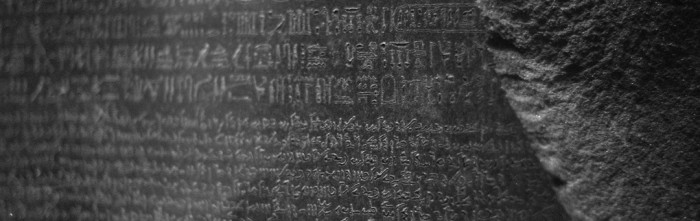
 Okko Pyykkö
Okko Pyykkö
